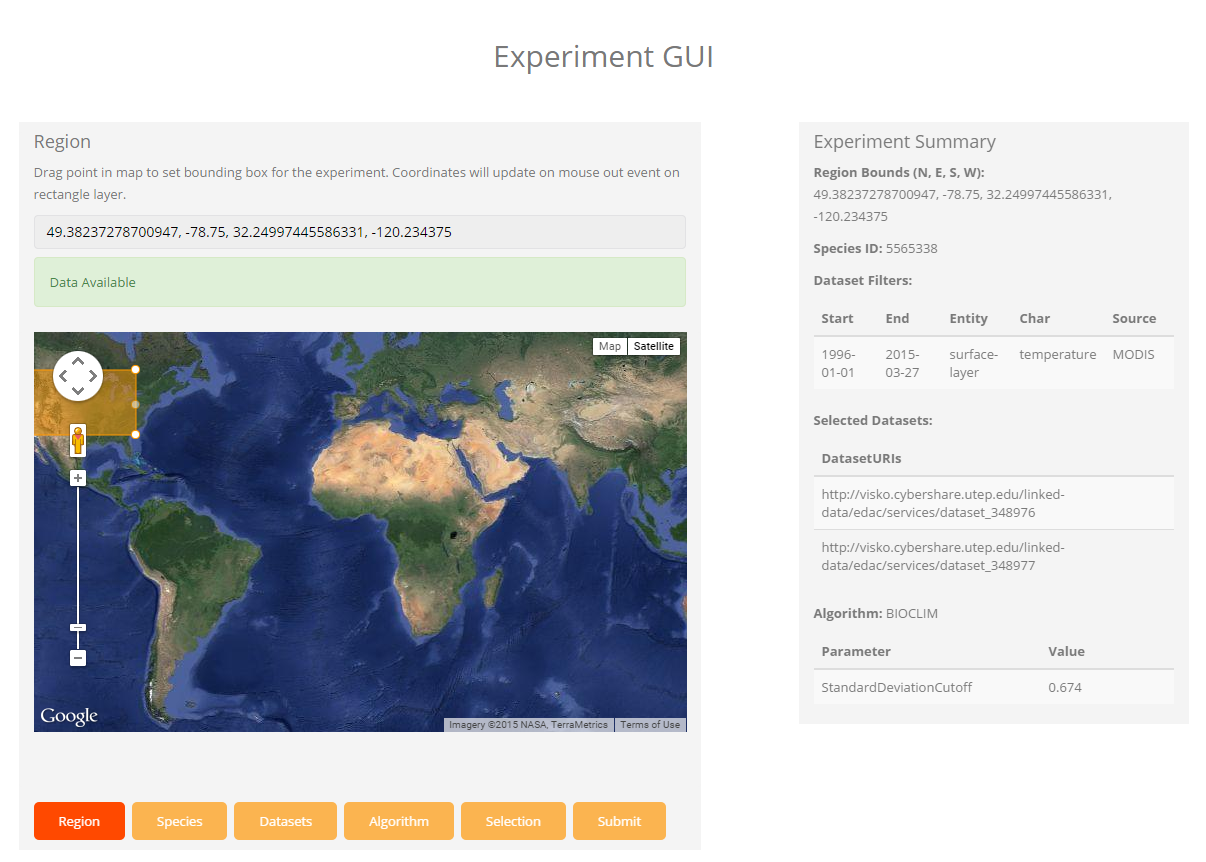
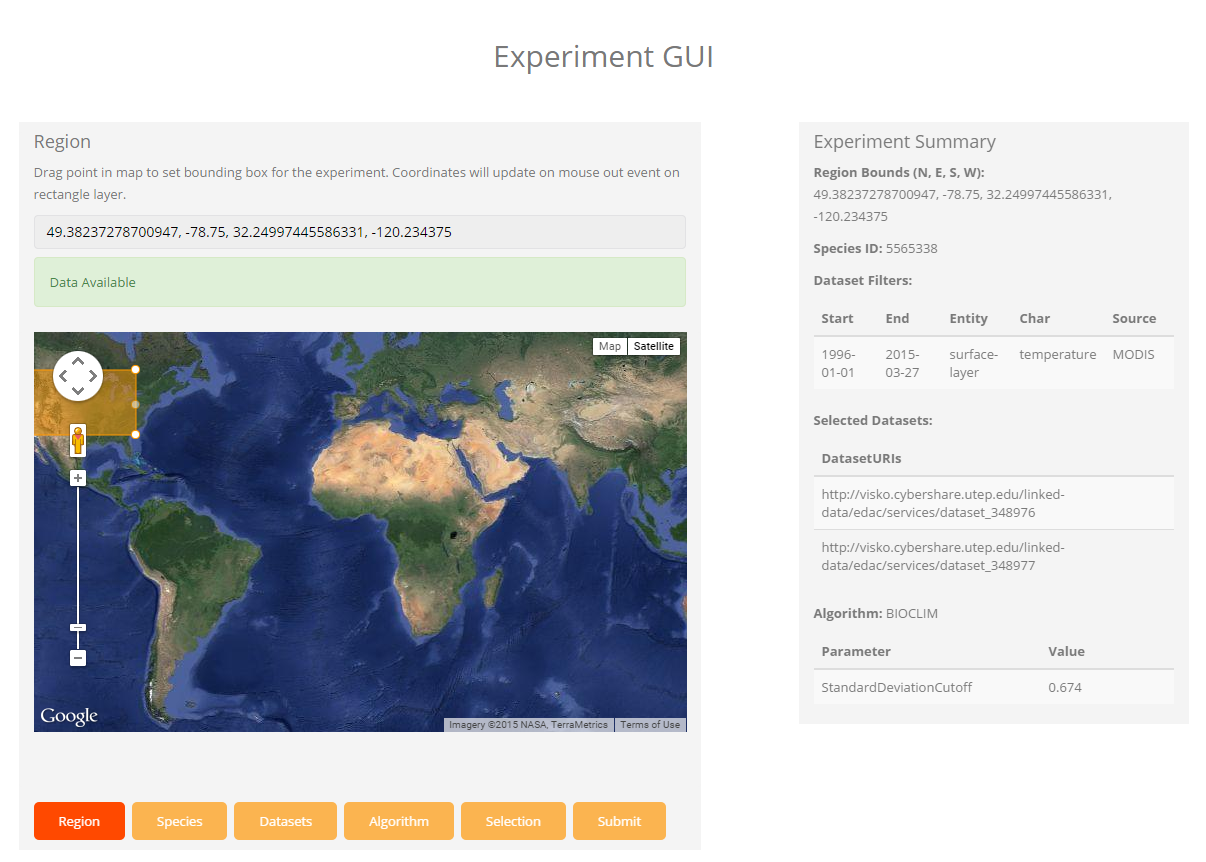
Option 1: Experiment Graphical User Interface
The primary entry point to the ELSEWeb system is through the ELSEWeb graphical user interface. Through the interface, users can specify an experiment specification in terms of:
Option 2: Experiment Endpoint Service
The Experiment Interface presented above captures users selection in the form of an ELSEWeb experiment specification. These specifications are posted to an underlying HTTP POST service. Power users can generate their own JSON specifications and submit them to the service through the input text box or submit specifications programmatically.
{"specification":{"algorithm":
{"parameterBindings":[{"name":"StandardDeviationCutoff","value":"0.674","datatype":"double"}]
,"id":"BIOCLIM"},
"modelingScenario":
[{"datasetURI":"http://visko.cybershare.utep.edu/linked-data/edac/services/dataset_348976"},
{"datasetURI":"http://visko.cybershare.utep.edu/linked-data/edac/services/dataset_348977"}],
"occurrenceDataID":"5565338"}}}
{"executedSpecification": {
"successful": "true",
"experimentResult": {
"resultURI": "http://visko.cybershare.utep.edu/linked-data/elseweb/sadi/experimentResult-d76d82e2-bdab-4184-b555-ca010d8bc0ba",
"resultURL": "http://lifemapper.org/services/sdm/experiments/1434306"
}
}
}
Experiment Results
If ELSEWeb was able to execute your experiment successfully, you will be provided with both a link to the Lifemapper experiment result page as well as a link to the provenance trace associated with the experiment run. This information is encoded within a JSON response which indicates: whether the experiment was successfully executed, the link to the Lifemapper result page, and a link to the provenance trace (i.e., resultURI).